Getting Started: HR Training and ISSS Link Access
ISSS Link is the online system that Emory department administrators use to submit requests for ISSS to issue immigration documents for J-1, H-1B, O-1, TN and E-3 scholars. Department administrators who are new to the international scholar request process will need to complete some additional steps before getting access to ISSS Link. Once a department administrator has ISSS Link access, they may log into ISSS Link using their Emory NetID and password and submit scholar e-form requests. ISSS Link also acts as Emory's online portal for international students and scholars. Using their Emory credentials, international students and scholars can log into ISSS Link, review their information and submit e-form requests.
It is recommended that departments interested in hiring/hosting an international scholar complete the "To Do List" (below) as early as possible as the process can take several months. For example, an H-1B visa can take up to eight months. The J-1 process is faster, but it can still take up to three months.
To Do List
- Obtain answers to these basic questions about the prospective scholar:
- What country is the scholar from?
- Where is the scholar currently living? Are they already in the US?
- Will the scholar be paid and by whom?
- What is the scholar's field of interest?
- Does the scholar have a degree (bachelor's degree or higher) in the appropriate field?
- What will be the scholar's basic duties? What is the purpose of their stay in the US?
- What is the scholar's plans at the end of their stay? Do they want to remain in the US permanently?
- Review the various Nonimmigrant Status Options.
- Nearly all of Emory's international scholars are in H-1B or J-1 status, but there are a few other options including O-1, TN and E-3.
- An international scholar's immigration status depends on the type of work they will do in the US.
- ISSS can help departments decide which status is the best choice.
- For a brief overview of the different immigration statuses, download ISSS' "Choosing the Right Immigration Status" handout.
- Sign up and attend ISSS' HR training session.
- "Bringing the World to Emory: Basics of Hiring Foreign Nationals" is a three-hour training session offered once a month on Zoom.
- The training includes:
- basic information to help departments decide the appropriate visa type for a new scholar;
- overview of relevant immigration regulations; and
- directions for using the ISSS Link system.
- Attendance is required of all department administrators who will initiate scholar requests in ISSS Link.
- For the training schedule and to sign up for a session, visit HR's Your Learning page and/or log in to Brainer and search "Bringing the World to Emory."
- Complete a Departmental Access Authorization Form.
- To be considered complete, the form must be signed by the department or unit chair/head.
- Administrators in the School of Medicine and the School of Public Health will also need a signature from the school's Dean or Dean’s designee.
- Request access to ISSS Link by emailing the completed Departmental Access Authorization Form to isss@emory.edu.
- A department administrator will be granted ISSS Link access only after ISSS has confirmed they have attended a "Bringing the World to Emory" training session and received a completed Departmental Access Authorization Form.
- A department administrator will be granted ISSS Link access only after ISSS has confirmed they have attended a "Bringing the World to Emory" training session and received a completed Departmental Access Authorization Form.
- Determine the appropriate immigration status for the prospective scholar and gather the required documents
- Review the document lists for each immigration status on ISSS' International Scholar Request Process page.
- Most of the information will come from the scholar, and this can take time, especially if they are outside the US.
- Log into ISSS Link (using an Emory NetID and password) and initiate the request.