Pre-Starting Non-Paid Scholars in PeopleSoft
Content
Body
In order to submit a scholar request in ISSS Link, the department must first complete the Pre-Start process, even if the scholar will be unpaid. Follow these steps to Pre-Start a new unpaid or NOC scholar.
- Load the Scholar into the Emory Pre-Start System
- After the IRF has been submitted, the departmental administrator should be in contact with the scholar and pre-start the scholar into the Emory HR system.
- Department administrators will need the scholar's full name, date of birth, hire date, and supervisor.
- For other fields, use the following table as a guide:
Field | Answer |
| Social security number | The system will auto-generate a dummy SSN; the number always leads in zeros and ends in four digits, i.e. 000-00-1234 |
| Person type | NOC – Volunteer – No Pay |
| Regular/temporary | Temporary |
| Benefits eligibility | Ineligible |
| Job code | Enter appropriate job code. For example: Visiting scholar (9318) |
Note: At Emory, Visiting Scholars can be paid or unpaid. If the Visiting Scholar is unpaid they do not need to complete the I-9 verification process.
- Enter an eHRAF to Load the Scholars into the HR System
- Once the scholar has been pre-started, the departmental administrator should enter a new hire eHRAF via PeopleSoft.
- Use the following information as a guide:
Field | Answer |
| Social security number | Same SSN as dummy from Pre-Start |
| Job code | Enter appropriate job code. For example: Visiting scholar (9318) |
| Employee Type | Salary |
| Employee Class | WO Comp |
| Job Indicator | Not Applicable |
| Action | Hire |
| Reason | Temporary |
| Status: Regular/Temp | Temporary |
| Standard Hours | .4 |
| FTE | 0.01 |
| Benefits Eligibility | BENNOTREQ |
| Comp Rate | 0 |
| SmartKey | Department default |
| Effective Date | Date the scholar will start |
| Financial Responsibilities | No |
- Facilitate Emory Email and Login
- With the scholar now fully entered into the Emory HR system, the scholar should now be eligible for an email account and Emory login.
- It is the departmental administrator’s responsibility to confirm with the scholar that they have received their email account and Emory login.
For additional PeopleSoft-related questions, contact Data Services.