New F-1 Student Frequently Asked Questions (FAQs)
On this page
The I-20: General Information
Requesting and Receiving an I-20
Financials
Other Situations (SEVIS Transfers, Changing of Status, Dependents, Returning from a Leave of Absence, Deferring/Cancelling Admission)
Next Steps (Post I-20 Issuance FAQs)
Troubleshooting
Title
I-20 General Information
The I-20 is a document issued by a US government-approved educational institution, such as Emory University, certifying that a student has been admitted to a full-time academic program and has demonstrated sufficient financial resources to study in the United States. The I-20 is officially titled the “Certificate of Eligibility” because it allows an individual to apply for an F-1 student visa at a US embassy or consulate abroad. For more details and a sample I-20 visit ISSS' Understanding the I-20/DS-2019 page.
Outside the US
After receiving an I-20 from Emory University, a new F-1 student can make an appointment to apply for an F-1 visa at a US embassy or consulate. Please note that citizens of Canada and Bermuda are visa-exempt, but they still need the I-20 and other supporting documents (including the SEVIS I-901 fee receipt) to enter the US.
Entering the US
Students must present the F-1 visa stamp (inside the passport), I-20 and other supporting documents to a US Customs and Border Protection officer upon arrival at the US port-of-entry (airport, seaport, or land border).
Inside the US
Once admitted into the US in F-1 status, the I-20 has multiple functions. F-1 students will need the I-20 when completing the mandatory international student check-in in ISSS Link and when completing on-campus employment paperwork (if applicable). F-1 students must also show the I-20 at the Social Security Administration office and the Georgia Department of Driver Services when applying for a Social Security number (SSN), driver’s license or state identification. The I-20 will also be updated in the future if a student makes changes to their program (such as declaring a major), adding off-campus employment, etc.
Most international students at Emory hold F-1 or J-1 status while in their academic program, with F-1 status being the appropriate status for most international students.
Students can submit the New Student I-20 Request in ISSS Link to request their Emory I-20 if they are currently:
- outside the US and require a student visa; or
- in the US in F-1 status at another school.
Students who are in the US in another immigration status that permits study at the post-secondary level are not required to change their status to F-1. However, if interested, students may choose to change their immigration status from within the US by requesting an I-20 from Emory and applying for a change of status.
Title
Requesting and Receiving an I-20
The I-20 is generated from the US government system called SEVIS (Student and Exchange Visitor Information System). Once a new student completes the I-20 request process, Emory ISSS will create an F-1 SEVIS record and issue an I-20. The I-20 is essentially a paper print out of the SEVIS record. F-1 students who need to update or change information on their I-20 can request that ISSS make these updates in SEVIS to produce an updated I-20 document.
Once a new student has formally accepted their admission to an Emory academic program (by paying a deposit or other method indicated by the program), ISSS will email the student instructions for requesting an I-20 through ISSS Link, Emory's online international student and scholar portal.
In ISSS Link, the student will provide information and documents needed for ISSS to issue the student, and if applicable, any dependents requiring F-2 status, an I-20. Once the I-20(s) is ready, ISSS will electronically send the student the I-20(s) along with instructions for paying the SEVIS fee and applying for a US visa (except citizens of Canada and Bermuda who are visa exempt).
In ISSS Link, new students will upload a copy of their passport biographical page and financial documents showing they have resources to cover estimated expenses for the first year of study. Even if a student will be fully funded by Emory, they must provide a copy of their funding letter(s) in the I-20 request e-form and when applying for the visa. See ISSS' Financial Requirements & Sponsor Form page for requirements and a list of acceptable documents.
When uploading scanned documents, students should be sure that the images are as clear as possible in order to avoid delays in processing the request and issuing the I-20. Documents may be in either JPG or PDF format. Students who receive an error message in ISSS Link when uploading the files, should refer to the relevant Troubleshooting FAQ.
Additional Required Documents
Students with Dependents
Students with dependents (spouse or child) who will accompany them to the US in F-2 status, must have a copy of their dependent's passport biographical page(s).
Students Who are Currently in the US in F-1 Status
Have the following documents/information available prior to completing the request in ISSS Link:
- Current non-Emory I-20(s)
- F-1 visa stamp copy (unless a citizen of Canada or Bermuda)
- Most recent I-94
- EAD Card (if on Post-Completion OPT or STEM OPT)
- Information about the student's current F-1 institution:
- Name and contact information of their international student advisor
- SEVIS transfer release date
Students Who are Currently in the US in an Immigration Status other than F-1
Have the following documents available before completing the request:
- Current eligibility document (such as H-1B I-797 Approval Notice, F-2 I-20, J-1/J-2 DS-2019, etc.)
- Visa stamp used for most recent entry to the US (unless a citizen of Canada or Bermuda)
- Most recent I-94
Students should click the “Login” icon on the ISSS Link homepage to access the portal and submit their I-20 request. Students will be taken to Emory’s single sign on page where they will enter in their Emory NetID and password; the same credentials used to access other Emory online services. The NetID is different from a student's 7-digit student ID number. Students who do not know their NetID or password should follow the instructions on Emory University's Network ID and Initial Password page.
Barring any unforeseen or extenuating circumstances, I-20 requests will be reviewed by ISSS within three business days of submission. If the request is complete, the I-20 will be issued within three business days.
If additional information, documentation or clarification is required, ISSS will email the student and ask them to provide what is needed. If ISSS needs additional information or clarification from the student's academic program, ISSS will email the student to let them know there will be a delay in I-20 issuance while ISSS works directly with the academic program. Upon receiving the new information or documentation, ISSS staff will issue the I-20 within three business days.
Once the I-20 has been issued, ISSS will share a digital, password protected version with the student via email. Once available, students should print, sign, and date the I-20.
New students will then bring the I-20 with them to a US embassy or consulate for their visa appointment, unless they are citizens of Canada or Bermuda, as they are visa exempt. Students will also present their I-20 to US Customs and Border Protection (CBP) when entering the US.
Title
Financials
All financial documents must meet the following criteria:
- Less than 12 months old at the time I-20 request is submitted.
- Written in English or accompanied by an official translation.
- Funds must be immediately available, e.g. liquid assets, or funds can be withdrawn to pay the student's bill.
- If an account is not in the student's name, a completed Financial Sponsor Form must be submitted.
- Must include either the student or sponsor’s name.
Note: There may be additional requirements depending on the specific document. Visit ISSS' Financial Requirements & Sponsor Form page for more information.
Acceptable financial statements can be any combination of the following documents:
- Bank letters/statements (checking, savings, current, money market, fixed deposit/fixed term/time deposits)
- Emory University funding or scholarship award letter/email
- Approved or pre-approved education loan letter
- Government financial guarantee
- Provident Account
- Company/corporate sponsorship letter
Note: Documents must have an official English translation if they are written in a different language.
ISSS cannot accept financial documents that exclusively show non-liquid funds (e.g. funds that are not immediately available). Examples of these documents are:
- Real estate
- Trust fund accounts
- Salary statements
- Credit card statements
- Stocks and bonds
- Business bank accounts
- Retirement funds
All financial documents must be less than 12 months old at the time of the I-20 request is submitted to ISSS.
Funding amounts are specified for each academic program. The amounts found on ISSS' Initial I-20/DS-2019 Estimated Expenses page are estimates for I-20/DS-2019 purposes. Actual amounts may vary based on academic program specific fees and living preferences.
F-1 students only need to show enough funding for one academic year at the time of the visa interview.
The amounts listed will always equal the total estimated expenses for one academic year. Anything additional is not necessary to declare on the I-20.
Unfortunately, ISSS cannot make any exceptions to the funding amounts that a student is required to show. Funding requirements are consistent for all students to ensure fairness.
Students should email newfjstudent@emory.edu if their financial circumstances change after submitting their I-20 request. An ISSS Advisor will determine how to proceed so that the financial information on the I-20 remains accurate.
Friends and/or family members are required to submit a Financial Sponsor Form in addition to their bank statements. Companies and organizations do not need to submit the Financial Sponsor Form in addition to their sponsorship letter.
A financial sponsor is required to provide the student with the following:
- Financial Sponsor Form: If a student has more than one sponsor, each sponsor will fill out and sign this form. This form should accompany the acceptable financial document(s) in the sponsor’s name.
2. Financial documentation that meets the requirements listed above.
Note:
- Students must upload both the Financial Sponsor Form and their sponsor's financial documentation when completing the New Student I-20 Request e-form in ISSS Link.
- If a financial sponsor submits their company’s bank statement as documentation, and the sponsor's name is not listed on the statement, the sponsor will need to indicate on the Financial Sponsor Form that they have access to those funds.
It depends. If a student's sponsor is changing from one family member to another, but the funding amount is the same, then an update is not necessary. However, if the amount of funding changes significantly then it may be necessary to update the actual amount on the I-20.
Students should send an email to newfjstudent@emory.edu if their sponsor changes, and ISSS will assess if an update is needed.
Unfortunately, ISSS cannot issue an I-20 if the student does not have sufficient funding at the time they submit an I-20 request.
The money from the REAL Program is not guaranteed. Students must be offered a REAL position in Atlanta in order to receive these funds. In other words, due to a variety of external factors, eligibility alone does not guarantee the funds will be received. It is in the student's best interest to ensure that they can sufficiently support themselves without relying on the REAL scholarship before arriving on Emory's campus.
Students should refer to ISSS' Initial I-20/DS-2019 Estimated Expenses page and not the academic program’s website. ISSS works with each school to determine what the total cost of each program will be for one academic year. The cost of tuition and fees should not be different; however, it is possible that the cost of living is calculated differently. The estimated cost of living that ISSS provides is the lowest reasonable cost that one might pay around Emory.
Title
Other Situations
F-1 students who are currently attending another institution in or who are in a period of OPT on another institution’s I-20 should request that their current school transfer their SEVIS record to Emory. Review ISSS' Transfer a SEVIS Record to Emory page for more information.
Emory does not require a "transfer clearance" form signed by the transfer-out institution’s DSO (international student advisor).
Emory will only accept SEVIS transfers of records in "Active" SEVIS status. Students with a non-Active SEVIS record must request an Initial I-20 from Emory.
Emory's SEVIS school code is ATL214F00135000 for all F-1 students attending the Atlanta campus.
Students attending the Oxford campus should ensure that their SEVIS school code is ATL214F00135001.
Emory does not require international students to change to an Emory-sponsored status if they are already in the US in another immigration status that allows them to enroll in their academic program.
However, if a student would like to change their immigration status to F-1, ISSS is more than happy to assist. In order to transition to F-1 status, the student will first need to complete the I-20 Request Process in ISSS Link. Once they have an Emory I-20, there are two ways they can obtain F-1 status:
Option 1: Travel outside the US, apply for a F-1 visa stamp, and re-enter the US in F-1 status.
Option 2: File a Change of Status application from within the US, if eligible. Students should contact their ISSS Advisor if they wish to change status from within the US.
For more information on these options, visit the ISSS Change of Status page.
Students can bring a spouse and/or unmarried children under the age of 21 with them to the United States as F-2 dependents.
If they will arrive with the student initially, the F-1 student should request F-2 I-20s for their dependents when completing the I-20 request in ISSS Link. However, students can also request immigration documents for their dependents at any point during their program. If a student has already been issued an Emory I-20, but would like to obtain I-20(s) for their dependent(s), the student may log in to ISSS Link and complete the Add a Dependent e-form found under the F-1 Student Services tab.
Once the F-2 I-20s have been issued, the dependent(s) may apply for an F-2 visa at a US embassy or consulate. Each member of the student's family will need their own I-20 and a valid F-2 visa in their passport in order to enter the country. Please note that citizens of Canada and Bermuda are visa exempt but still need their own F-2 I-20.
After a student has been readmitted by their academic program, ISSS will send the student an email with a link to the Returning from Leave of Absence e-form in ISSS Link. The student's ISSS Advisor will work with the student to issue the new I-20 and provide additional instructions on the visa process. More information can be found on ISSS’ Leave of Absence & Withdrawal page.
If a student decides not to attend Emory University, they should inform the appropriate admissions office.
If a student has already accepted admission and begun/completed the I-20 request process, they should contact their school/academic program as well as ISSS at newfjstudent@emory.edu.
If a student has already been issued an Emory I-20, they should contact ISSS right away by emailing newfjstudent@emory.edu. ISSS can work with the student to cancel their SEVIS record or, if possible, transfer it to another US academic institution.
Undergraduate applicants can read more about Emory’s gap year (deferral) policy on the Office of Undergraduate Admissions website. Graduate applicants must request a deferral from the program/school to which they applied.
If a student is granted a deferral after they have been issued an Emory I-20, they will need to have their SEVIS record updated. ISSS will update the SEVIS record accordingly and provide the student with an updated I-20.
Title
Next Steps (Post I-20 Issuance FAQs)
Once a new student has their I-20, they should complete these pre-arrival steps in a timely manner:
- Step 1: New Student Pre-Arrival Checklist
- Step 2: Understanding the I-20/DS-2019
- Step 3: Pay the I-901 SEVIS Fee
- Step 4: Apply for a F/J Visa (Outside US) OR Change of Status (Inside US)
- Step 5: Enter the US & Arrive on Campus
- Step 6: New Student Post-Arrival Checklist (Int'l Student Check-in, Orientation & More)
Yes, all students (including Canadian and Bermudians) are required to pay the SEVIS I-901 fee. ISSS cannot activate a student's SEVIS record unless the fee has been paid. Additionally, students who fail to pay the fee may have problems at US Customs and Border Protection when trying to enter the US. Visa exempt students should print and save the receipt for their records.
The SEVIS ID is at the top of page 1 of the I-20 and begins with N00.
New F-1 students may enter the US up to 30 days before the program start date listed on the I-20. The program start date may differ from the “Start of Classes” date listed on the I-20 as the program start date considers any orientations or other program requirements that take place prior to the start of classes. For more information on entering the US, visit ISSS' Enter the US & Arrive on Campus page.
No, new students do not need a travel endorsement (also called a travel signature) on their initial I-20. A travel signature is provided on page 2 of the I-20 by a Designated School Official (ISSS staff) to indicate that the student has been maintaining F-1 status and is eligible for re-entry to the US. The Travel Endorsement section on page 2 of an initial I-20 is intentionally left blank. However, after entering the US for the first time as an F-1 student, students will need to request a travel signature prior to traveling abroad in order to return to the US as an F-1 student.
Visa processing times vary by consulate. ISSS encourages students to schedule an appointment as soon as they receive their I-20 from Emory because there could be long appointment wait and processing times, depending on the US consulate.
A general estimate of appointment and processing times can be found on the US Department of State website.
Students may be eligible for an expedited interview appointment based on their I-20 start date. The process to request an expedited nonimmigrant visa interview varies by consulate. Students should refer to the instructions on the US embassy/consulate’s website where they will interview, or on their online appointment scheduling site.
For more information, review ISSS' Apply for a US Visa page.
Please email newfjstudent@emory.edu and explain the change or error. ISSS will review the request, and if there is indeed an error, ISSS will make changes accordingly. Depending on the nature of the change or error, a new I-20 may or may not be needed.
If there is a change that requires a SEVIS update, the student may be asked to submit additional documentation via ISSS Link.
The Student and Exchange Visitor Program (SEVP) has a set of standards for all nonimmigrant names entered in the Student and Exchange Visitor Information System (SEVIS). Per these standards, when issuing an I-20, ISSS enters a student’s name into SEVIS as it appears in the machine-readable zone (MRZ) of the passport. For more information visit Study in the States' Name Standards page.
If a student's name on their I-20 does not match these standards, or a student's name has changed and has received a new passport, the student should email newfjstudent@emory.edu. If the change requires a SEVIS update, the student may be asked to submit additional documentation via ISSS Link (such as a new passport showing a different name, etc.).
Students who believe they were issued an I-20 containing an error (and it is not the result of SEVP's name standards) should email newfjstudent@emory.edu and explain the error. ISSS staff will review it and advise accordingly.
Sometimes the program name/major listed on the I-20 does not match the name of the academic program to which a student has been admitted or their declared major. The reason for this difference is due to the US government’s system for tracking fields of study in the US called the Classification of Instructional Program (CIP).
Each program of study at Emory is assigned a CIP code which appears next to the student's major on the I-20. Sometimes, the Emory program name and the CIP code description are the same, and sometimes they differ. However, if the CIP code is correct for a student's academic program, this indicates to the US government that the program content is the same even if the names are different.
All first-year undergraduate students admitted to the College will have a major code of “Liberal Arts and Sciences/Liberal Studies” and a CIP code of 24.0101. Once a major is declared, the I-20 will be updated.
Students who believe they were issued an I-20 containing an error (and it is not the result of a difference in CIP code names) should email newfjstudent@emory.edu and explain the error. ISSS staff will review it and advise accordingly.
Please email newfjstudent@emory.edu to inform ISSS that the I-20 was lost or damaged.
Title
Troubleshooting
To log into ISSS Link, students will use their Emory NetID and password, which also gives them access to other Emory websites and systems.
- The students should confirm that they are using the correct Emory NetID and password:
- Go to https://mypassword.emory.edu and confirm the student has the correct credentials.
- Students who need to reset or change their Emory password should follow these steps.
- If that doesn’t work, they can contact the Office of Information Technology which has additional resources including a phone number for the Service Desk.
- After confirming the credentials are correct, if a students is still unable to log into ISSS Link, they should email newfjstudent@emory.edu. In the email, the student should include their full name (as it appears in their passport), Emory student ID number (if known), and their date of birth. ISSS will be in touch with the student soon after receiving their email to resolve the issue.
Students should make sure they are checking the right place:
- Log into ISSS Link
- Select New Student I-20 Request under the Requests section on the homepage.
Note: Students may need to scroll down to the bottom of the homepage to find the New Student I-20 Request form.
If a student does not see that link, they should email newfjstudent@emory.edu. In the email, the student should include their full name (as it appears in their passport), Emory student ID number (if known), and their date of birth. ISSS will be in touch with the student soon after receiving their email to resolve the issue.
An issue with uploaded documents (file format, size, or corruption) is the most common reason why students get an error upon submitting an e-form in ISSS Link. Students who complete the request form but get an error upon submission should try re-saving the documents that they want to upload in a different format (PDF preferred). They should also be sure the combined file size is less than 25MB.
If the problem is not resolved, email newfjstudent@emory.edu. In the email, the student should include their full name (as it appears in their passport), Emory student ID number (if known), their date of birth, and a screenshot of the error message, if possible. ISSS will be in touch with the student soon after receiving their email to resolve the issue.